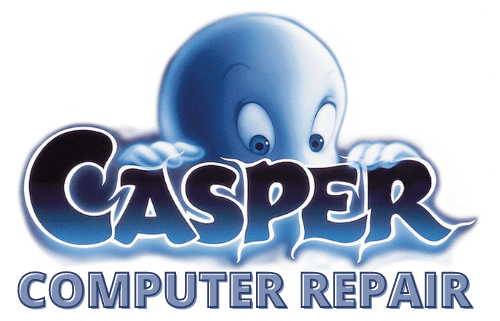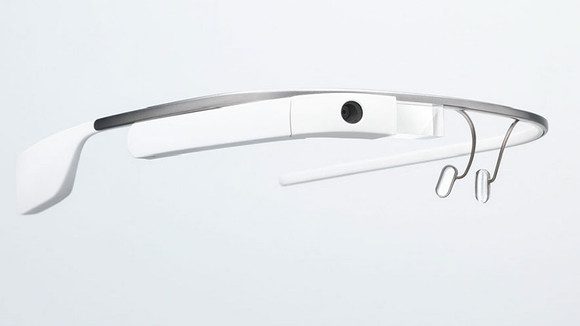The very first question we get about Google Glass is: “What is it?”
The next two are “What’s it like to wear?” and “Why would you want to?”
The frothing excitement around this prototype, titanium-framed wearable computer has the tech world tripping over itself in a mad dash for Glass access. Ten thousand or more Google Glass units are now shipping to beta testers and winners of the If I Had Glass contest — for a $1,500 price tag. But the big what, why, and how questions remain.
The answer, for now, is simple: Google Glass is Google on your face. These early frames ship with the ability to take the very most recent communications from your smartphone or Google accounts and show them to you in a head-up display. They take phone calls. They send texts, take photos and video, and show maps. They deliver search results. If you’ve played with Google Now, the Glass interface is strikingly similar.
But the sky is the limit for Google and its army of developers. Right now, the experiences we have with these early devices are very personal ones shaped largely by the reaction of our community and daily needs. CNET got lucky enough to claim two Glass units — one on each coast– so we’re going to write about this very different device in a different way.
CNET Senior Editor Scott Stein will kick off this hands-on review of Glass first, giving his initial impressions from his New York/New Jersey life. CNET Reviews Editor in Chief Lindsey Turrentine will chime in next with her own perspective from the opposite coast (and the opposite gender). We’ll walk you through Google Glass’ realities and possibilities. Keep an eye on this review. It’s going to get epic.
Is this a real product, anyway?
Google Glass Explorer Edition is intended for developers and “early testers,” and while this group of customers may include those who feel like they can afford a $1,500 wearable device, everyday people aren’t the primary target yet. But yes, Google Glass is a very real product, and it really works, but its app support remains pretty limited. It looks like Google Glass — the consumer version — will arrive sometime in 2014. In the meantime, app developers and Google will be using this model to develop software and experiences that will be incorporated into the consumer version.

What does Google Glass actually do?
Glass takes photos and videos, sends text messages, engages in FaceTime-like Google Hangouts, makes phone calls, searches Google, and gets turn-by-turn navigation with maps. It can show the weather, the time, and headlines from The New York Times that have been pushed to the device, with spoken headline summaries. For now, anyway, that’s about it. Some features require tethering — GPS-based functions that use the phone, such as turn-by-turn directions. Others, like Google Hangouts and Google Search, can also be performed over Wi-Fi. When offline, Glass only takes photos and videos.

Scott:
People who stare at you while you’re wearing Google Glass think you’re a cyborg from some “Star Trek” spinoff, scanning and doing impossibly invasive things that they aren’t privy to. The illusion is greater than the reality. Google Glass could be an augmented-reality Google Goggles-like “reality scanner,” but it isn’t right now.
Sharing pictures and video via Google Glass is limited to your Gmail contacts and Google+circles, but there are extra oddities: you can currently add only 10 of your Gmail contacts to Glass, and via a Web interface management tool that’s not on Glass itself. Google Circles have to be set up for sharing before you start (all pictures and videos automatically upload to a private folder on Google+, however).
That extra layer of careful social management almost feels Nintendo-like, in the sense that Nintendo’s hardware has often relied on “friend codes” to manage online connections. This fixes some of Glass’ perceived privacy issues, but in the end, yes, you can still record video in a very discreet manner, then share it online.
The point here: Google Glass does a certain set of tasks, and certainly not all the ones most people think of when it comes to some wearable Internet-connected display. Glass isn’t a true phone replacement, or camera replacement, or tablet replacement — not yet. As a hands-free accessory, it can only do so much, and it doesn’t mirror everything I can see on my phone. In that sense, I currently feel the urge to go back to my phone screen and not lean on using Glass.
Lindsey:
For me, Glass is like a handy monitor for my cell phone. It pulls out the most important stuff — the camera, the maps, the texting — and makes it available to me in a relatively unobtrusive way while I live my real life, walking down the halls at my kids’ school or darting between meetings. It’s like a Bluetooth headset but with a display and a camera, and even the potential that Glass could liberate me from the compulsion to hold and stare down at a phone screen entrances me.
I know I won’t miss a text or a call while wearing Glass, and I can check the time or a new e-mail during basic conversations without being (as) rude as if I had to stop and check my phone. (Of course, I can only check my personal Gmail at the moment — corporate Gmail or Exchange integration hasn’t yet arrived.)
But I can’t get over the feeling that Glass should be updating me on what my friends are doing. My Pavlovian need to know what everyone thinks of my photos and videos makes the fact that Glass only sends images and videos out disconcerting. Google+ on Glass doesn’t alert you to incoming comments, and it feels one-sided as a result.
The hardware: Design and features
This product is often incorrectly referred to as “Google Glasses” with good reason. But it’s really more of a lensless eyeglasses frame, with a mobile computing device built into the stem that sits on your right ear. That right arm wraps around to a small transparent display that sits above your right eye. Imagine if a wearable side-mounted camera grew a glasses-frame construct, and that’s Glass.
Glass is lightweight, more so than you’d think. The titanium frame is bendable. Little nose contacts can be bent and adjusted for individual fit. The right side of Glass has a thick back part that houses the battery, and all the rest of the electronics: buttons, touch pads, and speaker.
The Glass Explorer package comes with the Glass unit itself (in a variety of colors), a snap-on sunglasses visor, a clear visor, and a Micro-USB charger. There’s a rigid cloth pouch to store Glass in, but the frame can’t be folded up like regular sunglasses — at least, in its current iteration. It’s more like a visor, so you’d need some sort of larger bag.
Glass runs on Android, but can connect to both iOS and Android devices. It can connect via Bluetooth or Wi-Fi to a phone, a laptop, or a home Wi-Fi network, or even work alone as a disconnected offline camera. The 5-megapixel camera shoots 720p video, 10 seconds at a time by default. It has 12.5GB of onboard storage and a battery that’s meant to last a day.

Scott:
Because you don’t need a phone to be connected to Glass, it’s more of a smart home device than any smartwatch I’ve ever seen. Depending on use, you’ll need to recharge it sooner rather than later.
As an actual glasses-wearer, I found Glass feels more like the framework for a pair of fancy 3D glasses than a regular glasses frame. They can fit on top of my regular glasses with some flex, but they’re really meant to be used glasses-free (for now; prescription versions and other variations are in the works). This meant I had to rush to get a pair of contact lenses, which was as disorienting as being fitted for Glass. But Glass has an undeniably solid build quality. It’s not always the most comfortable device, but it sits evenly on my face and remains as innocuous as a pair of glasses. Adding on the clip-on sunglasses made Glass feel a little less awkward. Maybe it’s the psychological framework of actual glasses.
Lindsey:
I’ll be honest: I struggled with the Glass frame. The titanium is light, yes, but its severe horizontal line — the arch of the frame across the brow — demands a perfectly fit Glass frame. I must have an asymmetrical face, because I spent a good 30 minutes trying to adjust the flexible frame to sit level.
Luckily, the frame is strong and flexible. A certain unnamed editor dropped Glass a number of times while we were setting it up and the device didn’t show a scratch.
Scott’s right: The battery life on Glass is short, especially for a device most useful when you’re otherwise occupied and presumably moving from one task to another. I ran down the battery completely in 1-2 hours of intermittent use.
Glass’ bone-conducting speaker, which sits just behind the right ear, tickles. Its buzzy, chiming nature feels a little funny, and sounds pleasantly chipper and quiet. Unfortunately, Glass has no volume control, and hearing phone conversations in a public place was impossible. (Think of this part of Glass as fancy Bluetooth speaker functionality.)
The Glass touch pad requires more interaction than I’d like. You’ll need to use it to do anything not dead simple, like read multiple-page e-mails or trigger Glass to read an e-mail aloud. Believe it or not, hair is a problem here. For anyone with hair of any length, your locks sometimes fall over the pad and interfere with operation.
Style
Glass is Google’s most style-oriented device, and as wearable tech, it should be. Attention to detail in the colors, frame build, and accessories feels as precise as the actual hardware underneath. Does it pass the test with CNET editors thus far?

Scott:
I appreciate the effort made with Google Glass, but I can’t call it stylish. I felt as awkward wearing it around on my first day as I would wearing an Xbox accessory on a subway. The titanium frame has an Oakley-style vibe, and the Glass visor has a cyberpunk-meets-rave feel, but to actually wear it to a cafe or a party takes chutzpah. People either stared at me with apprehension, got excited about tech, or thought I was an insufferable geek. Maybe that’ll change.
Lindsey:
Here’s where I disagree with Scott. I like the way Glass looks. I find that the glassless frames flatter most people, with the frame highlighting the most interesting parts of the face, calling attention to the eye without obscuring it. Not everyone agrees with me, of course, and no fewer than three people walked by my office and laughed openly at me when I first put them on. I don’t typically wear glasses, so the difference shocked my co-workers.
Fashion is fleeting, and Glass still looks “weird” because very few people have it. But if more and more people adopt Glass, society will decide whether it looks cool. I mean, pegged jeans are coming back. Anything could happen.
Walking down the street wearing Glass in Northern California felt fairly natural. Around here, the Gogglers have been wearing Glass for a few months, so they’re not entirely novel to all parties. (Which goes to show that humans adjust to change quickly.) Some strangers stared, and a few asked about Glass, but many seemed to already know about the technology. In my carpool this morning, no one even noticed, as far as I could tell.
I do have a few fashion complaints: first, the colour. Among the most first-world of Glass’ problems is that its silver-tone titanium frame clashes with gold jewellery. There, I said it. If you have a complexion that looks better with warmer colours, other colours would work better — tortoiseshell, maybe, or just a warm brown. I’m hoping Google’s partnership with hipster frame company Warby Parker will address the colour situation.
Also, I frankly dislike the sunglass lenses that snap handily into the Glass frames. They reek of cocky race car driver to me, but once again, I can’t argue matters of taste.
Wearing and using Glass
The eyepiece — that small, clear visor — is a thick stick of half-mirrored material and has a small adjustment hinge for left-to-right movement. It’s meant to float above your eye, not in front of it. The screen is crisp and bright indoors, but in bright sunlight outdoors it can get hard to see over your surroundings. It’s a 720p-display equivalent, which feels like a 25-inch screen that’s 8 feet away.
A little lozenge-shaped raised bar above the right ear houses a bone-conduction speaker. You can hear it, but it’s not as loud as a standard earpiece. The microphone has decent receptivity outdoors, but in noisy areas it’s like talking loudly into a Bluetooth headset.
The wide, flat outer edge of the right side of Glass is a touch pad, capable of interpreting four-direction swiping and tapping. You tap once to turn Glass on (or, tilt your head upward to a user-determined angle), and swipe and tap from there.

Scott:
Wearing Glass almost feels like wearing a video game accessory. The simple set of buttons, clean lines, and touch- and voice-based interaction resembles what Microsoft’s been trying to do on the Xbox 360, but targeted to the real world.
Training in Google’s Glass meeting room felt like the tutorial level of a video game like Portal. Bridget Carey (a fellow CNET senior editor and Glass-head inductee) and I were guided through various tasks in a playgroundlike layout. Our first interactions were like adjusting to in-game controls.
If Kinect and Siri had a baby and raised it among a family of smartphones, it would be Google Glass. If you don’t like engaging with Kinect and Siri, you won’t like this experience. Voice recognition works, but has its hiccups. You can see the commands you can perform, much like how Kinect’s command guidance system works.
I made some phone calls to my wife (as mentioned earlier, Glass makes normal phone calls), and she could hear me, but she wondered if the call was being made via speakerphone. It’s more successful at projecting video than it is as an audio accessory.
But speaking to Glass is needed to do most tasks efficiently. Swiping isn’t enough. Doing both can get a little odd, and again, each interface — touch and voice — has its little hiccups.
Yes, taking pictures and videos is incredibly easy, and fast — so fast, as Bridget Carey noted, that there isn’t a “cheese moment” — but everything else Glass does requires a lot of speaking and head-tilting, swiping, and a degree of patience.
The combination of voice and swiping sometimes comes off well, but it can be tedious, with occasional accidental gestures. I deleted a few videos I shot by accident, and very easily, by swiping or tapping in the wrong order. But these are still the early days; these interface elements can and will evolve. Living with a touch pad on the side of your head takes some getting used to.
Sometimes I wished the screen’s overlay were more directly placed over my field of vision. I want real augmented reality. Google Glass isn’t designed for that, exactly. It could accomplish elements of that, but it’s more of a floating screen that stays separate from the world around you, at least as far as augmenting objects is concerned.
Lindsey:
My husband put it best: Glass is like wearing a smartphone from five years ago stuck to your head (well, except for the sophisticated voice recognition). The screen is blurry much of the time, and as Scott and I have both explained above, Glass really doesn’t do that much. Even its Google search results get truncated and are sometimes confusing, since they only deliver the “rich snippet” content that you see on the first page of Google search results.
But Glass hints at something so promising: the ability to share and absorb up-to-the-minute information while you keep your hands free, without looking down. It’s counterintuitive from a safety perspective, but so far, my hands-down favorite use of Glass has been while driving. Glass’ Google Maps integration puts turn-by-turn directions in your peripheral vision — no looking across the dash or at a phone to see the map. Glass chimes and speaks when you need to change direction, and while directions are running, Glass won’t perform any other features, presumably to keep a driver focused.
It’s also dead simple to send a text (to one of your 10 anointed contacts) without using your hand while driving, unlike Siri or an app that requires you to at least push one button. You just lift your head to activate Glass, then say, “OK, Glass, send a message to…” Google’s voice recognition understands me better than Siri, and Glass sends the text immediately without further confirmation.
To be clear: Driving with Glass used incorrectly could be extremely dangerous and distracting. It’s possible to tell Glass to Google song lyrics while you’re driving, then read them in the HUD, for example. That’s the kind of thing no one should do with Glass while driving. You’ll crash your car. Seriously.
Glass apps and Google account integration
Glass is meant to tie in to one Google account (Gmail), and with it, Google+ and Google Now. Apps don’t get downloaded; they populate seamlessly via the MyGlass app on Android. Right now, they operate more like features and push services (for instance, The New York Times’ app really just seems to push headlines down to the device).
Google Now is the connected brain that pushes information to Glass. The current uses are limited, but the potential is huge. Just as Google Now engages in place-specific and predictive pushing of information from the Web to you, so could it do to Glass, which has very similar info cards that you swipe back and forth from.

Scott:
Glass is not a multiaccount device right now; it’s meant to be your personality extension, serving your Google accounts specifically. To that end, it caches a seven-day queue of your recent activities on Glass’ interface.
It’s also interesting how much of Glass gets managed outside of the Glass hardware itself. The Glass settings and contacts dashboard lives on the Web, not on Glass itself, so what you get via your Glass display are largely simplified interactions. Even the settings area is bare-bones. Getting onto a Wi-Fi network involves a mediated process. You can use the MyGlass app to add networks, or you can go the slightly more complicated route, which involves going to the MyGlass site on a Web browser, entering each protected network’s ID and password, and generating a QR code that you look at with Glass, at which point it logs on and remembers the network from there.
I like the simplicity and focus of the integration with your Google accounts — but it’s clear that Glass lives as an accessory that requires other connected computers to truly set up.
Lindsey:
In 24 hours of use, I found myself tallying a long list of tasks I would just love for Glass to tackle — I wish Glass would put a new message alert on its home screen, for instance, and could report my bank balance. I wish it read more than just a summary of stories from The New York Times in the Times app. I wish Glass came with more apps, including Twitter (which may be coming soon), Facebook, Rdio, and NPR. As I mentioned before, I wish Glass showed comments on Google+ posts.
My wish list just brushes the surface of Glass’ functional potential. Already, developers working on Glass apps have buckled down, and developer-tracking sites are popping up everywhere. Here’s one good example.
Social etiquette: Glass and everyone else
How does wearing Glass feel in public? Is it awkward, or is it fun? Does Glass feel like a social imposition or something surprisingly socially engaging, as Google seems to be promising?

Scott:
In a public place, if you’re like me, you’ll feel incredibly awkward. I walked to my train station in Montclair, N.J., and used navigation, but felt disoriented; my attempts to look up meant I was distracted from what was in front of me. I wonder if I would have been hit by car, or would have noticed if a clown was right next to me juggling fire. It got better when I zoned out and acted like nobody was watching, but as I got closer to people, I felt like I shouldn’t be looking at them — even if Glass wasn’t actually doing anything.
On the train, in close quarters, I walked down the aisle looking for a seat and felt like the new kid in school, and not in a good way. People stared, but cautiously. I didn’t want to look at them. I didn’t want to make them feel uncomfortable. But there’s no way for a camera conspicuously hovering on your glasses to not generate some level of social discomfort, no matter how elegantly designed.
Glass’ gestures and controls are intended to be socially coded and visible: the eyepiece glows, you’ll be speaking to yourself, you may be tilting your head or touching the side of your head. But that doesn’t ease a spectator’s sense that they’ll be recorded at any moment.
Let’s face it, though: we’re in an age of connected cameras. The first camera bonded on a smartphone introduced that years ago. Cameras everywhere can see where we’re going. Social revolutions have happened via Twitter and Facebook. Glass is another step in that direction. It’s a significant step, but still just a step.
Google Glass feels a bit more intrusive at close quarters because it’s more personal; it never comes off, whereas we’d normally put down a phone in that situation. That’s a challenge, and while it’s the beginning for Glass and me, I’m curious how that will be overcome.

Lindsey:
OK, we can’t avoid it. Let’s pick up where Scott left off to talk even more about privacy. I’m not satisfied to leave it at integrated cameras being the new reality. The single most frequent question I’ve gotten here in the comments and on Twitter has been about whether or not the subjects of Glass photos and video can tell that they’re being photographed.
Yes and no. Right now, the only way to command Glass to take a photo is to either reach up and push a button on the frame or to say, “OK, Glass, take a photo.” A chime goes to indicate the action, but unless the room is quiet or the subject is close, it’s hard to hear. Glass does notjust film all the time, which is another common question; each photo requires deliberate action by the wearer.
 The image on the right shows the shot Lindsey snapped with Glass while looking up at this public piece of art.
The image on the right shows the shot Lindsey snapped with Glass while looking up at this public piece of art.
There’s a plus side to this subtle camera integration: The photos I’ve taken wearing Glass (though nothing fancy from this 5-megapixel camera) have a certain casualness that reflects real life. Subjects don’t really know when to pose without a camera held up in front of them, and the candid effect is charming. But some subjects simply Do. Not. Like. The idea that I could be recording them unnerves them, and rightfully so.
A Twitter follower asked yesterday, “What are the rules? Who makes the rules?” So far, there are none, but I suspect that as Glass matures, society — and possibly the courts — will develop etiquette for the device, just as we (mostly) demand that cell phone users leave a nice restaurant before talking. The first rule should be: take off Glass in the bathroom, locker room, or doctor’s office. The second: always tell people when you’re taking their photo.
Into the future of the unexpected
Regardless of whether you believe wearable smart devices are the future of how we interact with the world around us, Google appears ready and engaged in taking us there. Glass is a technology, not a product. Sure, it’s a $1,500 pair of wearable titanium glasses today, with a battery-powered 5-megapixel camera and bone-conducting speakerphone bonded to a hovering interactive display. It’s usable as a phone accessory. It could be used around the home.
Google Glass has its discomforts and its disconnects. It’s an early product that’s clearly in beta, but it’s also an experiment. It’s a social-interaction project, it’s a living debate on wearable tech, and it’s an app platform in need of apps. It’s not necessarily a device that needs to exist, but it could have uses for some. And some of its uses may not have been invented yet.
Over the next few days we’ll be using it in all sorts of circumstances, realistically and idealistically. We’ll report back with more experiences, so stay tuned for our entire team review.