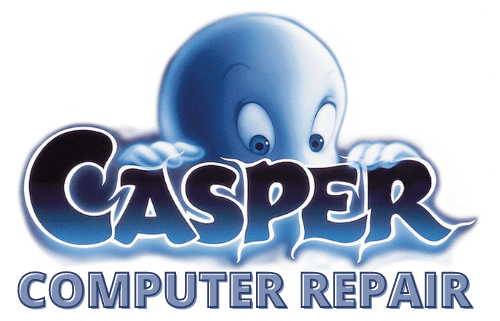Apple has given the operating system for its iPhones, iPads, and iPod Touches a new look with the introduction of iOS 7. But is the software alone enough to satisfy eager Apple fans who are constantly looking to upgrade to the next generation of iPhone?
I take a look at some of the new features available in the software. And I explain how the iOS 7 could make older iPhones feel like new. Ultimately, I offer my opinion on whether users should upgrade to the next version of iPhone hardware or just upgrade the software and enjoy the benefits of new features and a new user interface.
iOS 7 offers a new look and feel for old iPhones
It’s hard to answer your question definitively given that a new iPhone hasn’t yet been announced. At this point, I don’t know what new hardware features Apple will add to the next version of the iPhone, which we expect to be introduced in the fall. Still, I think what you’re getting at in this question is a valid point.
Eventually, the hardware differences among new devices become somewhat insignificant to most wireless users. Some people might argue that we’ve already reached that point. And that’s why the nearly 3-year-old iPhone 4, and almost 2-year-old iPhone 4S are still selling like hotcakes.
For me, the big leap in hardware came with the iPhone 5. While it looked very similar to the iPhone 4S, except for a slightly bigger screen and body, the most important technology change was its support of 4G LTE.
The iPhone 5 is the first iPhone to support this network technology. And in my opinion this hardware difference, which greatly improves network performance of the device, was enough to recommend the iPhone 5 over the iPhone 4 and the iPhone 4S.
I don’t anticipate the same kind of must-have hardware upgrade in the next iPhone. Of course, I expect the processor to be faster, the screen to be better, and the camera to be improved. But in my estimation those are all incremental changes that often don’t mean much to average consumers when compared with the previous-generation product. I think we’ve already reached the point where most consumers are fine with the hardware specs of last year’s iPhone, or any smartphone for that matter. We are now in an era where the big differences are about software features and the user interface.
Luckily for you and other iPhone customers who have bought older iPhones, the new iOS 7 will add a new look and feel, plus new functionality to your existing device. Even the 3-year-old iPhone 4 will get this refresh with the software update.
Of course, it will be interesting to see how the software operates on the older generation of products, particularly the iPhone 4 and iPhone 4S, given they have slower processors and lower resolution screens than the newer iPhone 5 and presumably the upcoming iPhone.
But my guess is that the iOS 7 software will breathe new life into these products as you’ve suggested. And this is going to be particularly true of the iPhone 5, which boasts newer components that will likely be able to take advantage of most, if not all, of the new functionality in the updated OS.
In other words, I really do think that this new operating system will change your iPhone experience, and may even satisfy your temptation to buy a new iPhone when it’s released this fall.
How is iOS 7 different?
Apple CEO Tim Cook said during the WWDC 2013 keynote presentation this week that iOS 7 is the biggest change to the mobile platform since the iPhone was introduced five years ago.
Why? Even though Apple has added new features to the iOS software running on all its mobile products, the basic user interface and functionality of the devices has remained the same since the original iPhone was first introduced in 2007.
In this latest version of software, every aspect of the user interface has been redesigned. This means sharper and flatter icons, slimmer fonts, a new slide-from-the-bottom unlock function, and a Control Panel that gives you easy access to all the frequently used settings on your phone. There are animated transitions when opening and closing apps, and a 3D effect that makes the wallpaper on the device appear a bit further behind the icons.
But iOS 7 offers more than just aesthetic changes to the user interface. There are also some new features built into the updated look of the software. Here’s a look at some of these features, based on information provided during the keynote presentation, and Jessica’s hands-on experience with the new iOS 7.
Control Center
Apple has finally put all the frequently used settings in one place, which is called the Control Center. From here you can control your music and switch on and off airplane mode, Wi-Fi, and Bluetooth, as well as turn on a flashlight or increase the screen’s brightness. It should make managing and using different features on your phone much, much easier.
Safari
Apple has improved the Safari mobile browser in iOS 7. The biggest change to the browser is a unified search and URL field. And now there’s more flexibility with browser tabs. The tabs now preview as vertically scrolling rectangular cards, and you can swipe them away in a gesture, just like we’ve seen on some Android phones. The new Safari in iOS 7 will also let users access Apple’s new iCloud Keychain, which stores passwords and credit card numbers in the cloud to provide access across multiple devices.
Multitasking
In iOS 7, Apple has finally improved multitasking. All apps will now be able to update in the background while you’re handling other tasks on your phone. And Apple promises this won’t affect battery life. You can double tap the screen to bring up a tiny thumbnail of icons of open apps. Again it looks like Apple has borrowed a bit from Microsoft and Android in the design of this new feature.
AirDrop
Another new feature included in iOS 7 is AirDrop, which lets users create a local ad-hoc network among other iOS users that are nearby. It allows you to share a photo or some other bit of content simply by hitting a share button. Apple uses Wi-Fi and Bluetooth to send the content over a very short distance to the recipient.
The feature is similar to Samsung’s own sharing tool that uses the tap and go technology called NFC.
This is one of those features that is limited by hardware. And it will be available only via the iOS 7 update on the iPhone 5, fifth-generation iPod Touch, fourth-generation iPad, and iPad Mini.
Camera and photos
As part of the redesign of iOS 7, the look and feel of the camera app has been updated. CNET camera editor Joshua Goldman has all the details on that update in a post. So if you want more information, check it out.
In a nutshell, Apple has made it easier to access available shooting modes, such as still, panorama, video, and a square, Instagram-like configuration. And it’s also made it supersimple to apply filters to the still or square shots.
The new iOS 7 also provides a different way of organizing phones in the Camera Roll. Instead of just allowing you to organize photos by when they were taken, it now organizes them by geotagged location. You can also arrange your pictures by year and get an overview of a particular year with teeny tiny images. It’s much like the organizational features available in Apple’s desktop iPhoto app.
iTunes Radio
Apple has launched its own Internet radio station. There’s nothing new or different here when compared to other music services from Pandora, Google, Spotify, or Slacker Radio. It basically lets you build radio stations around a favorite artist, song, and genre of music. The service can be used on any device running your iTunes account. And it’s ad-free for iTunes Match users.
Apple has also updated Siri, its voice activation feature. The updated version lets users switch to a male Siri voice and it offers non-English speakers access to the service. But the most substantial addition to the feature, as Jessica Dolcourt explains in her hands-on look, is that the updated Siri can now trigger actions on your phone’s system settings, like play a past voicemail, turn on Bluetooth, and increase the brightness settings on the screen.
“Many voice assistants can’t do this, so it’s nice that Apple has increased Siri’s capabilities this way — though it isn’t clear how deep into the controls your voice can go,” Jessica notes in her post. “You can also ask Siri to search Wikipedia and Twitter.”
FaceTime audio
FaceTime isn’t just for video chats anymore. The new iOS 7 will allow people to make audio-only voice calls using the FaceTime app via a Wi-Fi connection.
iOS in the car
Apple has greatly improved in-car functionality for its iOS devices with iOS 7. The update will let people control more systems in their cars via their iOS device. This includes placing calls, playing music, and looking up directions. All of it is voice activated, thanks to integration with Siri.
App Store
Another cool new feature for those using iOS 7 is an update to the App Store that allows users to search for popular apps based on location. So for example, say you’re in a museum, you can search and find apps relevant to that particular museum.
The bottom line
Barring any major redesign of the iPhone in the upcoming release, I think the upgrade to iOS 7 will satisfy your urge for something new on your iPhone. I also think that when the new iPhone comes out, it could make a cheaper iPhone 5 very attractive, since you’ll get all this new functionality via the software update without paying the premium price of a newer iPhone.
Of course, this analysis could change once Apple introduces its new iPhone. The company is very tight-lipped about future products. So we’ll just have to wait and see. I hope this advice was helpful. Good luck!