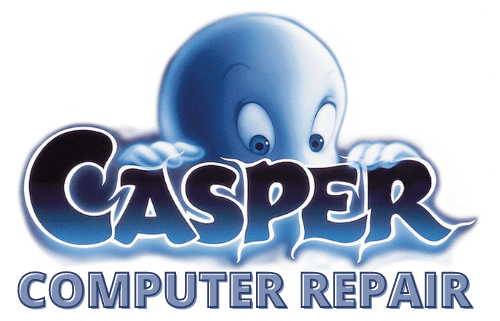You have to wonder if Microsoft’s been a little bit Machiavellian with Windows. By giving everyone the much-derided Windows 8, which managed to be a bit rubbish and annoying on touch-screen and desktops![]() alike, it’s now reinstating a whole bunch of features for Windows 10, making it feel like the company’s saving Windows and listening to what we want.
alike, it’s now reinstating a whole bunch of features for Windows 10, making it feel like the company’s saving Windows and listening to what we want.
Whatever the reasons behind Windows 10 (and why there’s inexplicably no Windows 9), the truth is that Microsoft seems to have its mojo back and its new OS looks set to make PCs a force to contend with again.
Now, we’ve had a chance to take a close look at Windows 10 thanks to a live demonstration by Microsoft’s corporate vice president of operating systems, Joe Belfiore. Here’s everything you need to know about the OS, plus when it will be released and how much it will cost.
Windows 10 will launch THIS year
Good news everybody, there’s not long to wait: we’ll have Windows 10 by the end of the year. Microsoft hasn’t officially said that, but the evidence is clear that we’ll see the OS this year. It’s not clear when we’ll get to see the final version, though. Windows 8 launched in October 2012 after a consumer preview appeared in February 2012. We’re not getting a consumer preview of Windows 10 this February, so that could mean that the release date will be a bit later. We’re hedging our bets and saying it will come out in late Autumn/early Winter.
However, there are rumours circulating that Microsoft is aiming to have Windows 10 finished by June so that the operating system is ready for the back-to-school season, according to a report on Neowin. Although that gives Microsoft’s developers only four months to polish the code, which has been in Technical Preview since last autumn.
The latest publicly released version of Windows 10 – Build 9926 – is still a country mile from completion. It doesn’t include the new web browser![]() , Spartan, nor support for the Cortana voice assistant in any language other than US English. Touted features such as the ability to stream Xbox One games to Windows 10 devices are also still to be implemented, and it’s far from clear if Microsoft has stopped fiddling with the design of the Start button, which has already been through two major revisions.
, Spartan, nor support for the Cortana voice assistant in any language other than US English. Touted features such as the ability to stream Xbox One games to Windows 10 devices are also still to be implemented, and it’s far from clear if Microsoft has stopped fiddling with the design of the Start button, which has already been through two major revisions.
Although Microsoft may be cancelling all leave to get the operating system out of the door, the deadline is actually less critical than it has been in previous years. Microsoft has already announced that Windows 10 will be a free upgrade for consumers running Windows 7 or Windows 8, meaning that even if back-to-school buyers don’t have the latest OS installed when they purchase a new PC, it should be a relatively painless upgrade.
You can get Windows 10 TODAY (if you’re brave)
Microsoft launched the Technical Preview last year, putting out an updated version of the OS after the Windows 10 unveiling. While you can no longer sign up for the programme, you can download the ISO from alternative mirrors and take a look at the operating system yourself. Be careful, as this is very early software![]() and isn’t as stable or as reliable as the Consumer Preview, which we’re bound to see in the next couple of months. If you want to see Windows 10 in action, though, our in-depth guide on how to install the Windows 10 Technical Preview now shows you how to get it running on a fresh PC, with a dual-boot configuration and on a virtual machine.
and isn’t as stable or as reliable as the Consumer Preview, which we’re bound to see in the next couple of months. If you want to see Windows 10 in action, though, our in-depth guide on how to install the Windows 10 Technical Preview now shows you how to get it running on a fresh PC, with a dual-boot configuration and on a virtual machine.
Windows 10 will be FREE for Windows 7 and 8 owners
For the first year after launch, anybody running Windows 7, 8 or 8.1 will be able to upgrade to Windows 10 for free. It’s a classic move from Microsoft, as it helps people sell computers and laptops![]() now, with consumers safe in the knowledge that they’ll get the new OS when it launches for no additional cost.
now, with consumers safe in the knowledge that they’ll get the new OS when it launches for no additional cost.
We don’t have other pricing information, but if Microsoft sticks to current prices, expect to pay around £70 for a home-user licence. There may be some surprises on that front, but we’ll bring you more information when it’s available.
No more VERSIONS
Rather than waiting years for a big update, Microsoft is promising more regular updates. Terry Myerson announced the news at Microsoft’s press conference in California today. Myerson also said that the question of “what version are you running?” will soon cease to exist, as Microsoft aims to keep developing Windows 10 for the foreseeable future, suggesting it could be “one of the largest internet services on the planet” in the next couple of years.
This is great news for consumers, as it could signal the end of big drastic OS upgrades every couple of years. It’s also good news for developers as it means they’ll be able to target all device types with just one application, providing greater parity across PC, laptop, mobile and Microsoft’s Xbox One games console (“the most fun games console ever”, according to Myerson).
Windows 10 should be appearing on practically every phone that currently runs Windows 8. Microsoft confirmed that this was the case late last year, and more recently has stated that it’s trying
Windows Phone is no more, long live Windows phones
Windows 10 will be coming to smartphones too. Not as a vaguely-related operating system but using the same code base as the full operating system. It will share apps with it too, using the same universal mail app, and have hugely improved calendar and photo apps, Skype will also be fully integrated for the first time.
Windows 10 should be appearing on practically every phone that currently runs Windows 8. Microsoft confirmed that this was the case late last year, and more recently has stated that it’s trying to get the operating system working even on low-end handsets with 512MB of RAM.
Windows 10 is also for games consoles and more
Windows 10 has been designed to run on a wide variety of devices, including desktop PCs, laptops, the Xbox One and tablets. While it may sound like we’ve been there before with Windows 8, Windows 10 is designed to adapt to the device it’s on and adjust the user experience to match.Desktop-wise, which is where Windows 8 really went wrong, it means a far better user experience back to the good days of Windows 7; on a tablet without a keyboard or mouse, the current Windows 8 touch interface will be available. Some modes won’t be available on some devices; there will be no desktop on a phone, for example. It should be good news for developers, as they’ll only, theoretically, have to write an application once to have it available to a wide-range of different platforms.
Windows 10 will support USB Type C
We’re really excited about Windows 10 but how will it change the hardware, the laptops and PCs, that it runs on? The first answer to that comes in the form of USB Type-C support from the operating system. The upcoming new form of USB is far more than just a way to plug in your external storage, mouse or printer. USB Type-C will also support displays and even be able to power laptops. What that means is that your next laptop might only have USB Type-C ports, giving you huge flexibility, as you can use the ports for power, multiple monitors, persipherals and more. It’s going to be the biggest shake-up in laptop design in years.
Everything you need to know about the amazing new USB Type-C port
We found out about USB Type-C support after it appeared on the itinerary for the upcoming WinHEC conference in Shenzhen, China. WinHEC is where Microsoft talks to hardware vendors and component manufacturers about its vision for PC hardware. It hasn’t been held since 2008, but we expect there to be lots more news from the event on March 18th.