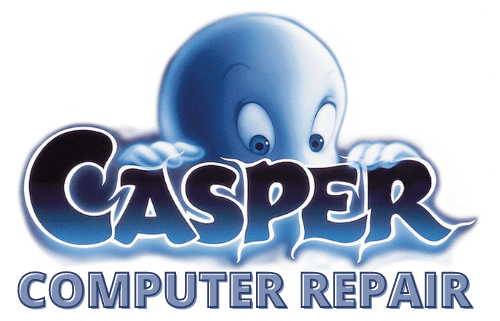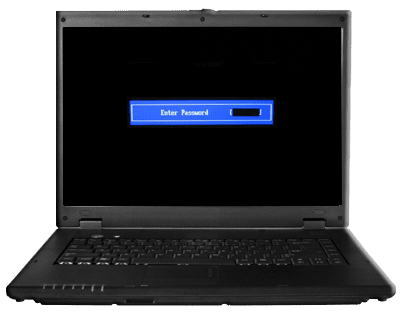Casper Computer Repair Can reset the password FOR YOU.
Let’s face it, dealing with BIOS password is one of the most challenging issues. Almost no one in the computer industry will be able to help you when it comes to removing a BIOS password on a Laptop.
Removing a BIOS password on a Desktop computer (standard tower systems) is fairly easy. As you may have read everywhere about this topic, removing a BIOS password from a Desktop is accomplished by removing the CMOS battery.
Removing a BIOS password from a laptop is a different story. With today’s technology none of the so called master passwords and backdoors will work. In our opinion, listing a bunch of those publicly known master BIOS password will only be wasting your time. Those master BIOS passwords were only good in the old days, encryption got stronger and that is the purpose of the BIOS password = Harder to break!
BIOS Password
In several posts on the Internet, people talk about software utility that helps to remove the BIOS password. SOFTWARE UTILITY WILL NOT HELP YOU AT ALL, Software Utility Will not work!
Why software utility will not work? Well, Software utilities may work only if you are able to boot the system. We are talking about a BIOS password, when you are locked out of the computer this means without providing the correct password the computer will not be able to search for a bootable device.
There are only 3 things that you can do:
1. If you are a master in computers like you said you are…Open the computer and short circuit the pins of the CMOS chip.
2. If you have no idea of what the BIOS is or stands for; get ready to replace the motherboard via the manufacturer.
3. Your best and last choice, Call Casper Computer Repair, we can reset the BIOS password for you.
Casper Computer Repair can Remove or reset any password:
- Removing or Resetting EFI Firmware Password
- Removing or Resetting Windows OS Administrator Password
- Windows Password Recovery
- Removing or Resetting a BIOS or CMOS password