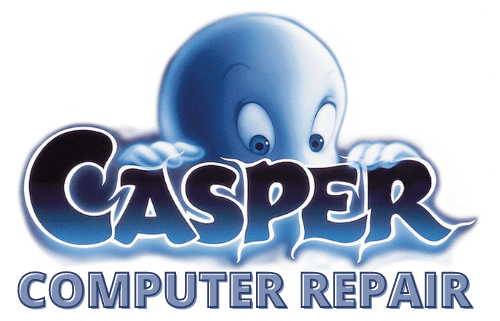3 new SSDs to boost your laptop’s speed
Over the past few months, Seagate, Samsung and OCZ have launched new versions of their 2.5-in. consumer-class internal solid-state drives (SSDs) — the Seagate 600, the OCZ Vertex 450 and the Samsung 840 Pro Series. Each boasts 500MB/sec. peak performance.
What is notable is that, while Samsung and OCZ had already produced consumer-level SSDs, the Seagate 600 and its higher-end cohort – the 600 Pro for prosumers — are the company’s the first full-fledged consumer SSDs.

The Samsung 840 Pro is the featherweight at 2.4 oz., while the Seagate 600 SSD weighs about 2.7 oz. and the Vertex 450 tips the scales at 2.9 oz. All three of the drives are .27 in. (7mm) high.
The test bed
For the benchmark tests, I used an Apple MacBook Pro running OS X Mountain Lion (v10.8.4) with 8GB of RAM and a 2.5GHz Intel Core i5 processor. The computer has a SATA 3.0, 6Gbps internal drive interface; all of the SSDs I tested also use the SATA 3.0 interface. (Many existing laptops still have a 3Gbps SATA 2.0 interface.)
I tested the SSDs using Blackmagic Disk Speed Test benchmarking software for Macs. I also tested each SSD by uploading a 2GB MP4 video.
Lastly, I tested all the drives with multiple boot ups, shutdowns and restarts.
To create a typical work environment on each drive, I used StarTech’s Portable eSATA to USB Duplicator Dock to create copies of a fully populated SSD that contained my OS and all my work applications and content, amounting to 180GB of data. In addition, the drives were each used for a day to ensure they were not “fresh” out of the box, which can result in higher performance than a used drive.
Note that the three test SSDs did not have the same capacities. I used the 512GB model of the Samsung 840 Pro Series, the 256GB model of the OCZ Vertex 450 family and the 480GB model of the Seagate 600 SSD lineup. While higher capacity SSDs can have better performance than lower, after fully populating them and using them for a day, I do not believe the benchmark test results were markedly impacted by capacity differences.
Seagate 600 SSD
Seagate has dabbled in the consumer space with hybrid drives that combine a small amount of NAND flash cache with traditional spinning disks in 2.5-in. or 3.5-in. form factors.

For the Seagate 600, its first consumer SSD, the company chose to use the LM87800 controller from Link A Media Device (LAMD), a company that was recently acquired by memory chip giant Hynix.
The Seagate 600 has a retail price tag of about $110 for a 120GB model, $209 for a 240GB drive and $410 for a 480GB model, the one I tested.
The Seagate 600 uses 19 nanometer (nm) process multi-level cell (MLC) NAND flash chips. There are eight NAND channels to the flash chips, which offers a good deal of parallel flash access to I/O channels.
The first time I fired up my Blackmagic Disk Speed Test benchmarking software and tested the Seagate 600 SSD, I was pleasantly surprised; the drive attained a maximum read performance of 512MB/sec. and 443MB/sec. write speed.
By comparison, Intel’s fastest consumer SSD, the 520 Series, recorded a maximum read rate of 456MB/sec. and a write rate of 241MB/sec. Admittedly, that drive is over a year old, but it gives you an idea of how far SSDs have come in just a year.
Next, I tested Seagate’s 600 SSD transfer speed using the 2GB MP4 file. It took just 8 seconds, which beat out both other SSDs by two seconds.
The Seagate 600 booted up in 12 seconds and shut down in 25 seconds. Restarts averaged 35 seconds. Again, the Seagate SSD marginally beat out the other SSDs I tested.
The Samsung 840 Pro
Samsung launched its 840 Pro series, along with its less expensive brother — the 840 series — last year. The 840 line is meant for mass markets, while the 840 Pro is aimed at the “enthusiast” or gamer market because it provides a higher level of write performance and lower latency. The drive uses Samsung’s MDX controller, which has three ARM Cortex-R4 cores.

One difference between the 840 Pro and the 840 is the flash memory itself. The 840 Pro uses multi-level cell (MLC) flash (as do the other two SSDs reviewed in this roundup), while the 840 uses less expensive triple-level cell (TLC) NAND.
The difference? MLC stores two bits of data per NAND flash cell and TLC stores three. Inherently, TLC is slower than MLC and will have less endurance because it is moving more bits around, thereby wearing out the flash memory more quickly. For all intents and purposes, however, both are robust and extremely fast SSDs.
You will pay a small price premium for the 840 Pro over the 840 version. For example, the 120GB version of the 840 retails for $110. The 840 Pro has a retail price of $150 for the 128GB model; $240 for the 256GB model; and $520 for the 512GB model (this last was the version I tested). But the 840 Pro is similar in price to the drives with which I compared it in this review.
The Samsung 840 Pro won out by a hair over the other SSDs in read speeds, but handily beat both other SSDs in write speeds, displaying a sequential write speed of up to 495MB/sec. and a top read speed of 513MB/sec.
I’ve never tested a fully populated consumer SSD that achieved that kind of benchmark performance.
It took 10 seconds to transfer the 2GB MP4 file from the hard drive to my desktop.
Booting up my Mac using the Samsung 840 Pro took exactly 15 seconds. It took 30 seconds to shut down, which was slower than the Seagate SSD. A restart took 38 seconds.
OCZ’s Vertex 450 SSD
OCZ’s Vertex 450 replaces its year-old Vertex 4 SSD. Like the Vertex 4, the Vertex 450 uses Indilinx’s Barefoot 3 controller with 20nm NAND flash.

The OCZ Vertex 450 retails for about $130 for the 128GB model and $250 for the 256GB model (the model I tested); there’s also a 512GB version that lists for $499.
The Vertex 450 came through the benchmark tests with some of the lowest scores. Blackmagic’s Disk Speed Test software revealed the Vertex 450 had a maximum read speed of 469MB/s and a top write speed of 355MB/s. The 2GB MP44 file transfer took 10 seconds.
The bootup time of 13 seconds, however, was only a second slower than the Seagate and was actually two seconds faster than the Samsung. Shutdown took 25 seconds and a restart averaged 37 seconds, just one second faster than the Samsung 840 Pro.
Conclusion
Overall, all three drives were impressive.
In the past, I’ve experienced longevity issues with OCZ’s drives: I’ve had two completely fail after less than a year. In all fairness, those were older drives using different controllers — but it’s still worth mentioning.
When it comes to price, they are all close. A 240GB model of the Seagate 600 sells for $209, a 256GB model of the Samsung 840 Pro retails for $240 and the 256GB version of the OCZ Vertex sells for $250.
The Samsung comes with a five-year limited warranty, but the Seagate and the OCZ have only three-year limited warranties.
Where it counts the most — performance — the Samsung appears to edge out its competitors, but only by a small margin. Based on the Blackmagic benchmarking software, the Samsung slightly edged out the Seagate 600, but was markedly faster than OCZ Vertex, most significantly in write speeds. And, in fact, the Seagate beat the Samsung on boot up, which for some users is even more important.
In the end, if I had to choose, I’d be left wringing my hands trying to decide between the Seagate and the Samsung SSD based on benchmark performance.
SSD performance chart
| Seagate 600 | Samsung 840 Pro | OCZ Vertex 450 | |
|---|---|---|---|
| Tested capacity | 480GB | 512GB | 256GB |
| Price | $410 ($209 for 240GB) | $520 ($240 for 256GB) | $260 ($250 for 256GB) |
| Boot-up time | 12 sec. | 15 sec. | 13 sec. |
| Max. read time (4K blocks) | 514MB/sec. | 513MB/sec. | 469MB/sec. |
| Max. write time | 443MB/sec. | 495MB/sec. | 355MB/sec. |
| 2GB file transfer | 8 sec. | 10 sec. | 10 sec. |
| Shutdown time | 25 sec. | 30 sec. | 25 sec. |
| Restart time | 35 sec. | 38 sec. | 37 sec. |